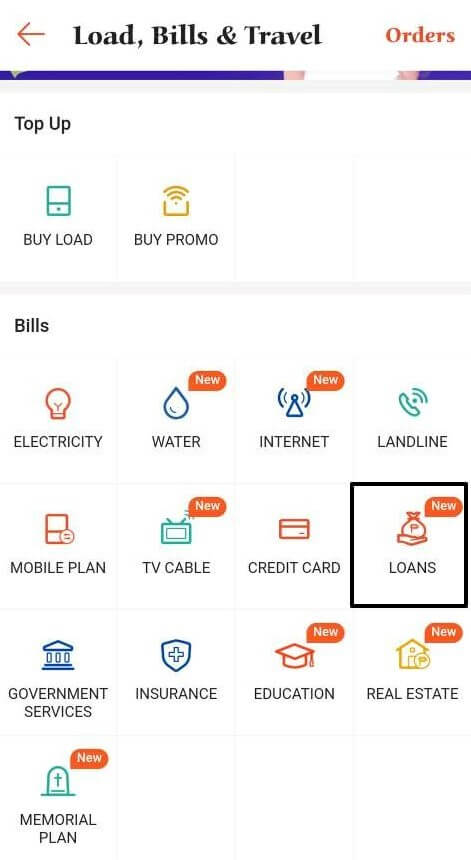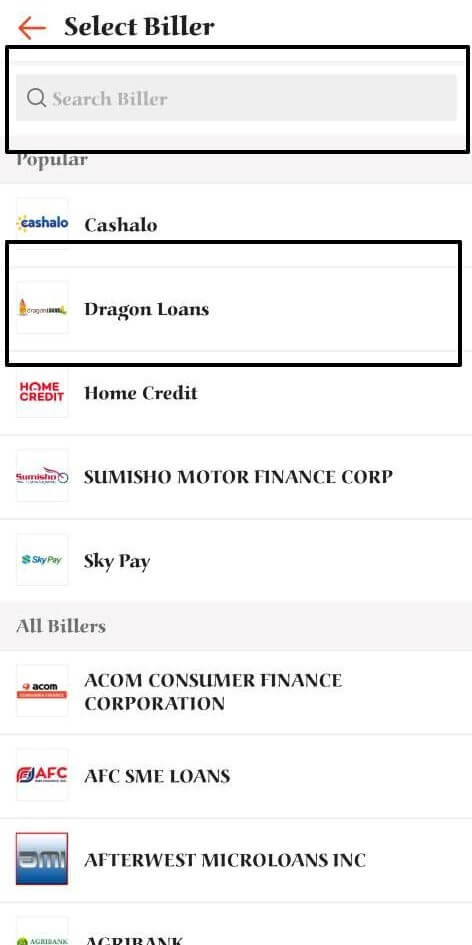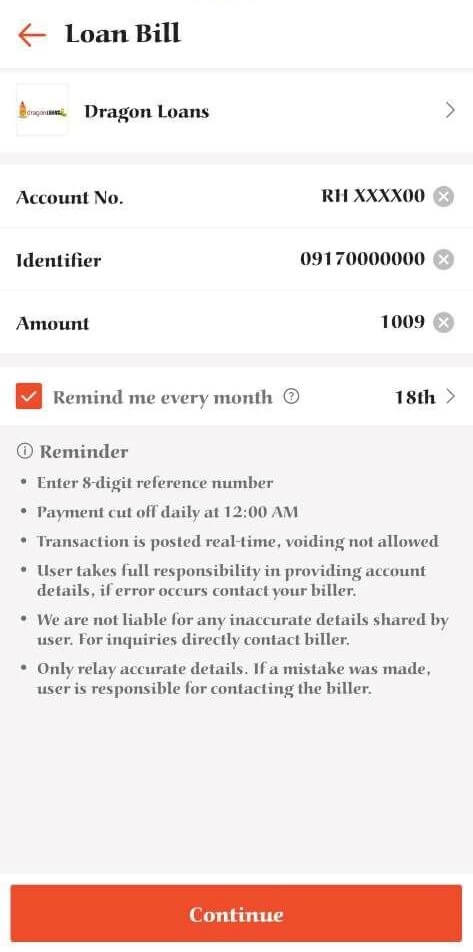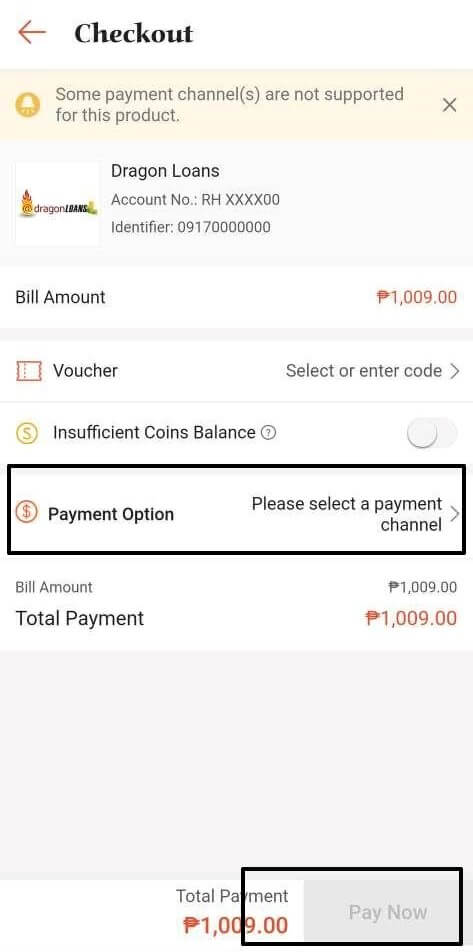How to pay your Digido loans using Shopee Pay (e-wallet)
Last updated: July 26, 2024
How much money do you need?
You will have to return*: ₱ 10 000
All your data is under secure protection!
*Interest payments are approximate. The final loan amount and interest rate must be confirmed in your loan agreement after loan approval
Who can get a Digido loan?
You are a Filipino citizen
You have a valid government ID
How to pay your Digido loan using Shopee: Easy Steps
Aside from using your shopee account on buying stuff online, you can now also use this app to pay your Digido loan and enjoy the convenience of hassle-free online transactions.
Step 1
Open your shopee account and look and choose the “Load, Bills, & Travel” Tab.
Note: “Load, Bills, & Travel” Tab may change it placement depends on shopee’s interface updates.
Step 2
Once the drop-down menu reveals its selection, search and click the “Loans” Tab.
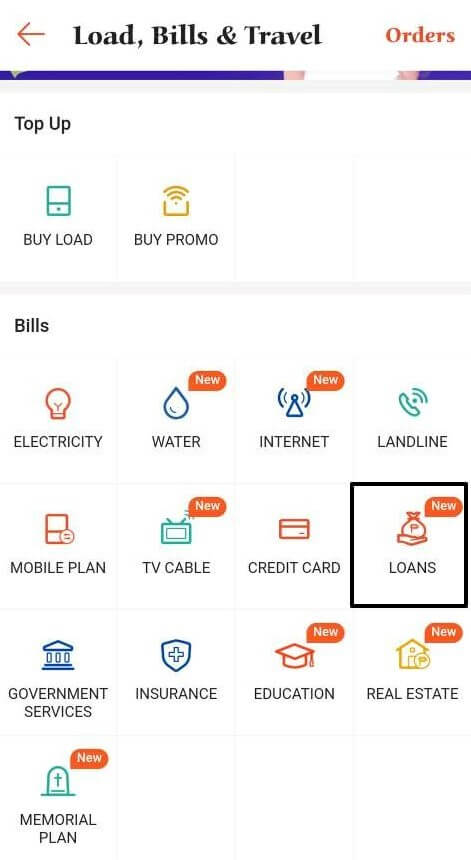
Step 3
Selecting the “Biller” will be the next step. You may scroll and select the “Dragon Loans” as biller, or you may use the search bar to look for it.
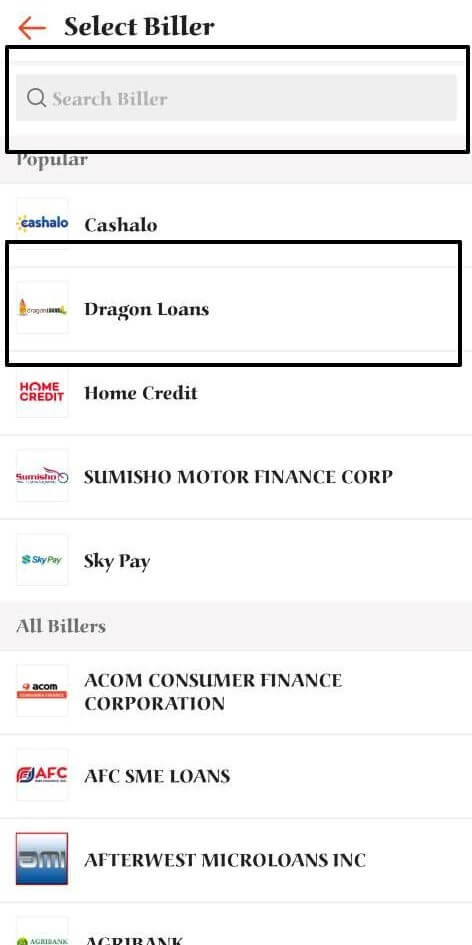
Step 4
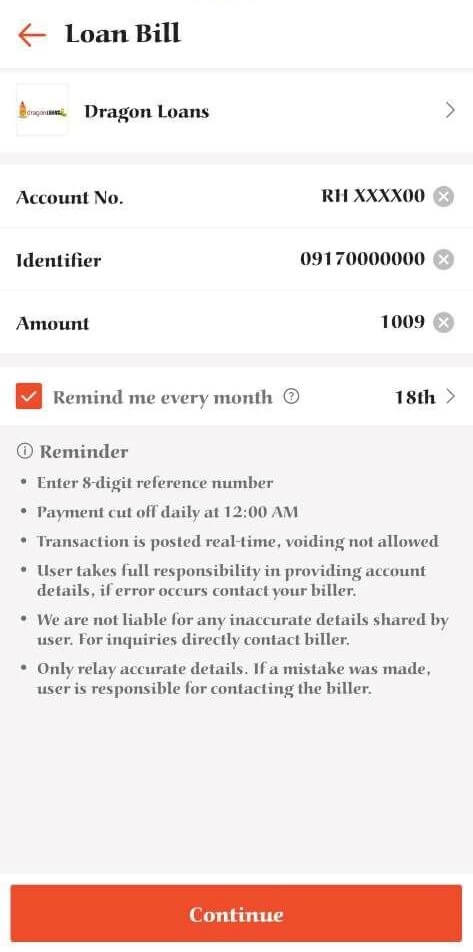
At this part, you have to input your details such as Account Number, Identifier, and Amount.
For Account Number, you have to provide your Digido Lifetime ID, which can be found on your Digido Mobile App.
Reminder: Never share to anyone your Digido Lifetime ID, to prevent any fraud or scam activity.
For Identifier, provide your active mobile number.
For the amount to pay, make sure that you will input the right and exact amount to avoid any penalties.
Step 5
Once all details are complete, just click the “continue” button to proceed with the payment.
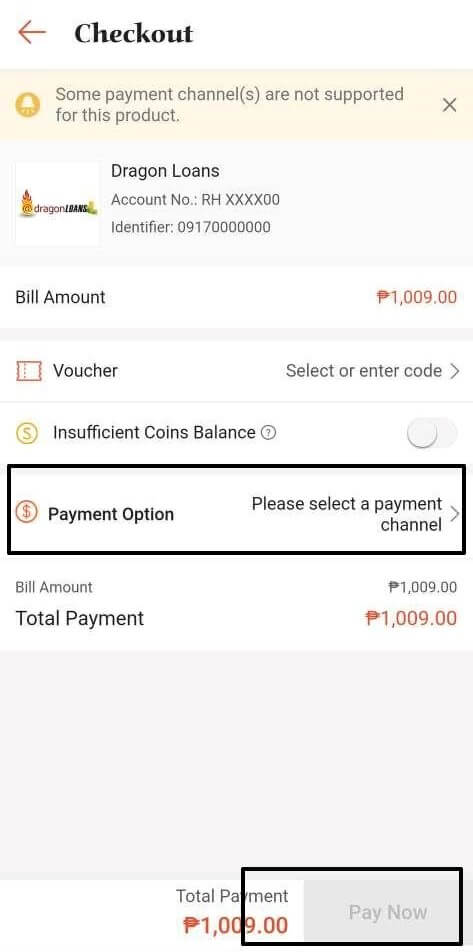
Step 6
Next is choose your source of funds, click the “Payment Option” button and select Shopee Pay. Once confirmed you may now click the “Pay Now” button to complete the payment transaction
Need to cash-in for your Shopee Pay wallet here’s how.
For any concerns regarding your payment you may email us at support@digido.ph
For more updates and promo you may also follow us on the following social media accounts:
Get a Quick Cash for your needs at 0%
- Up to PHP 25,000 In only 5 minutes
- We only require 1 government valid ID
Disclaimer and Editor’s note
Disclaimer: This article was written based on information available to the writer at the time of publication and the article was published for promotional, reference, and educational purposes only. Nothing in the articles published in the website is intended to constitute legal or financial advice and users are advised to seek counsel from legal and financial professionals.
Likewise, rates or offers published in the websites are promotional marketing offers only and do not constitute any binding contract between the Corporation and the website users.While the writers and publishers of the articles in the website wrote the articles using credible information available to them at the time of publication, any changes or updates to the information presented in this article may not be reflected here.
Hence, users are enjoined to exercise appropriate diligence in using the data and information published in the website, and they are urged to study and compare it with other credible sources. Users understand that the writers, publisher, website owner and the Corporation are not liable for any damage or injury they sustained for their wrongful or erroneous use of the data or information written in the article and published in the website.
Note: The information presented in the tables is subject to change and borrowers are advised to contact their chosen bank/financial entity directly for the updated information.
Authors
Digido Financial Writers Team is a team of experts in the field of finance and credit, specializing in writing articles for Digido blogs.
Rating (5/5) 218 voted. Rate us