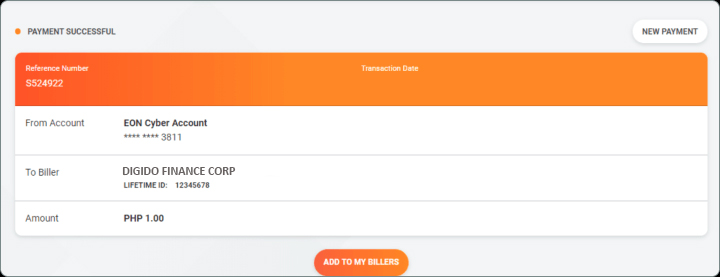Pay your loan from the safety of your home!
While we are in another ECQ (Enhanced Community Quarantine) when more people are confined to their homes because they must prioritize their health and safety, we want to reassure you that you are not alone. Digido is here to support you and share ways to continue repaying your accounts during these hard times.
There’s no need to go to our branches to make payments. We encourage you to use GCash and UnionBank online payment as it offers real-time payment posting. You can do it with just a few taps on your mobile device to lessen your exposure to the outside world during this pandemic.
If you don’t have a bank account you may also pay via 7/11 cliqq payment machine. Click here for the guide.
Gcash
Simply open your Gcash account and make sure to have your funds ready for payment, if you don’t have enough funds on your Gcash account simply login to your mobile banking app and transfer funds to your Gcash account. Here’s a guide on how to add funds on your Gcash account:
- Log in to your GCash app and tap Pay Bills
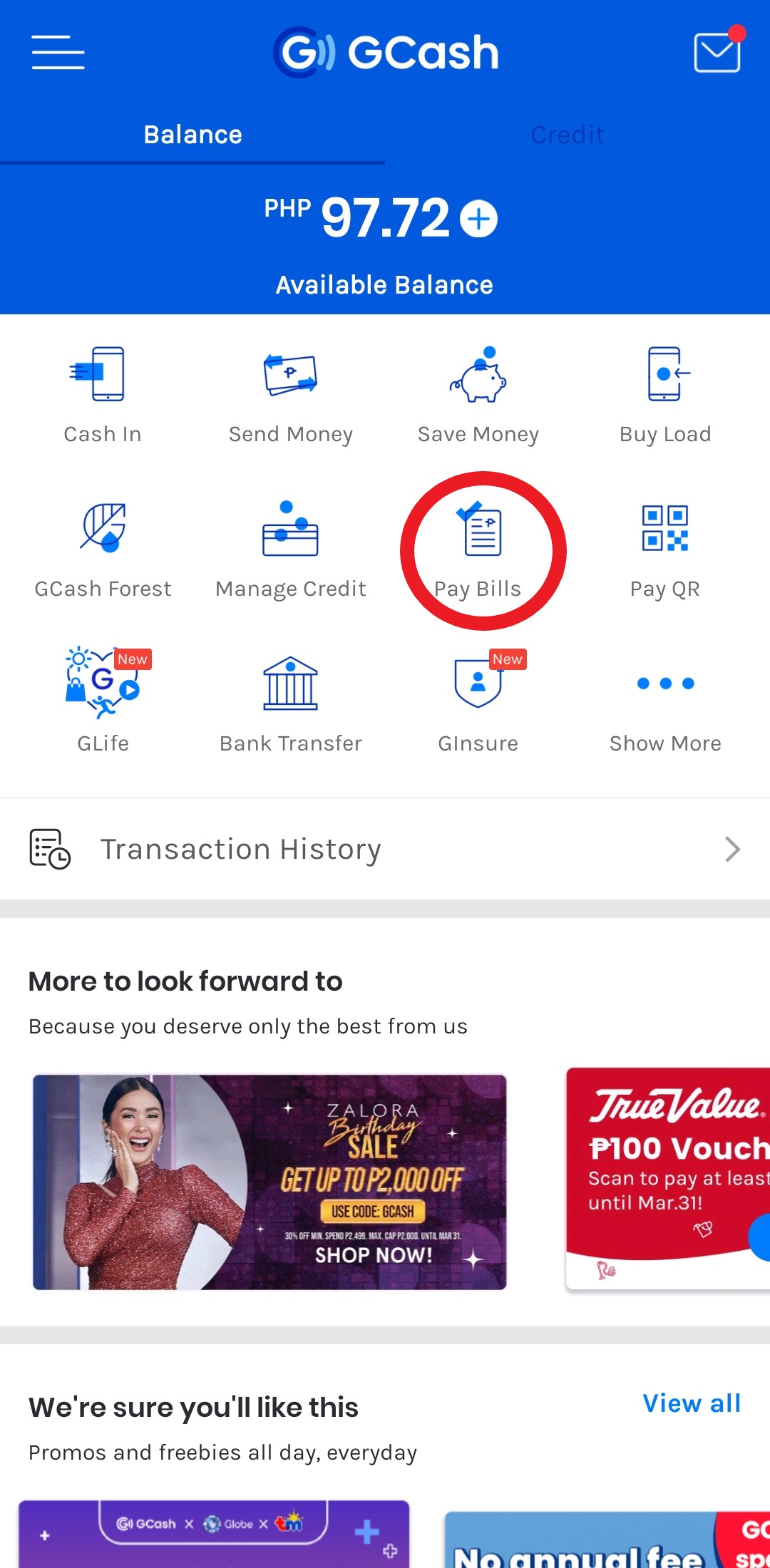
- Go to LOANS
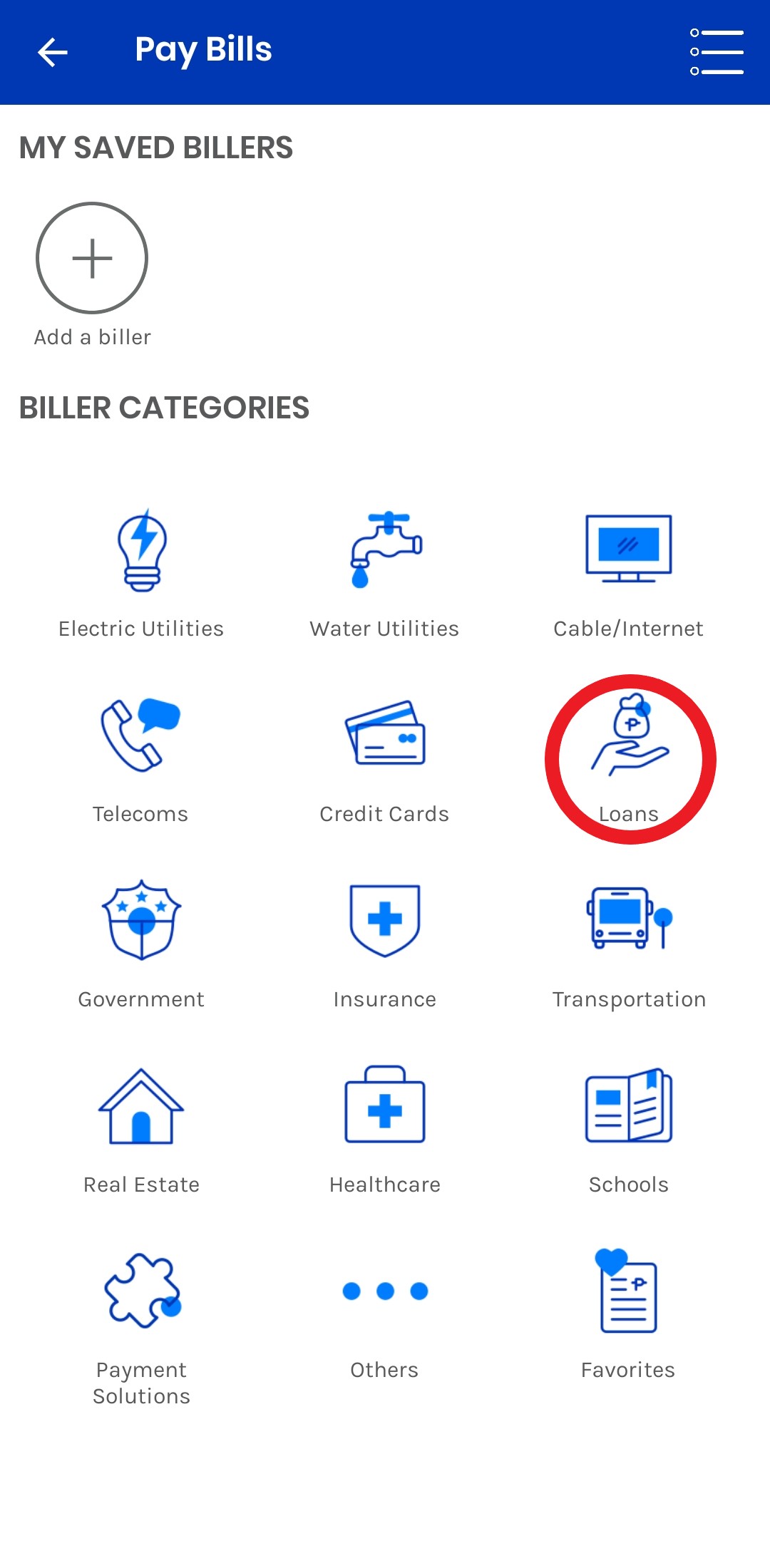
- From the list, find and select DRAGON LOANS
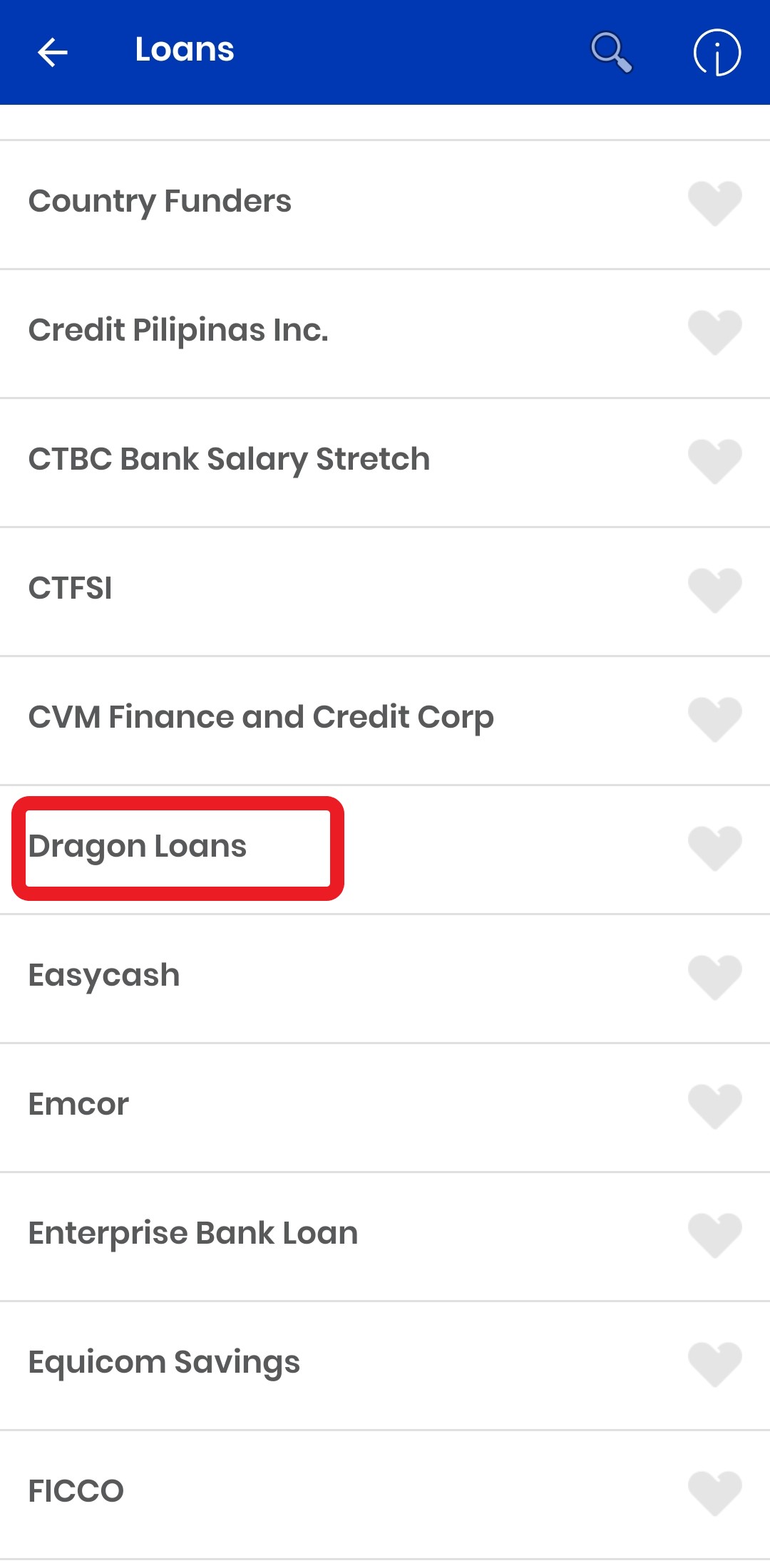
- Input necessary details. The reference number is your DIGIDO LIFETIME ID and the payment amount. You can view your lifetime ID by logging in to your account or from SMS payment reminders sent to your mobile number.
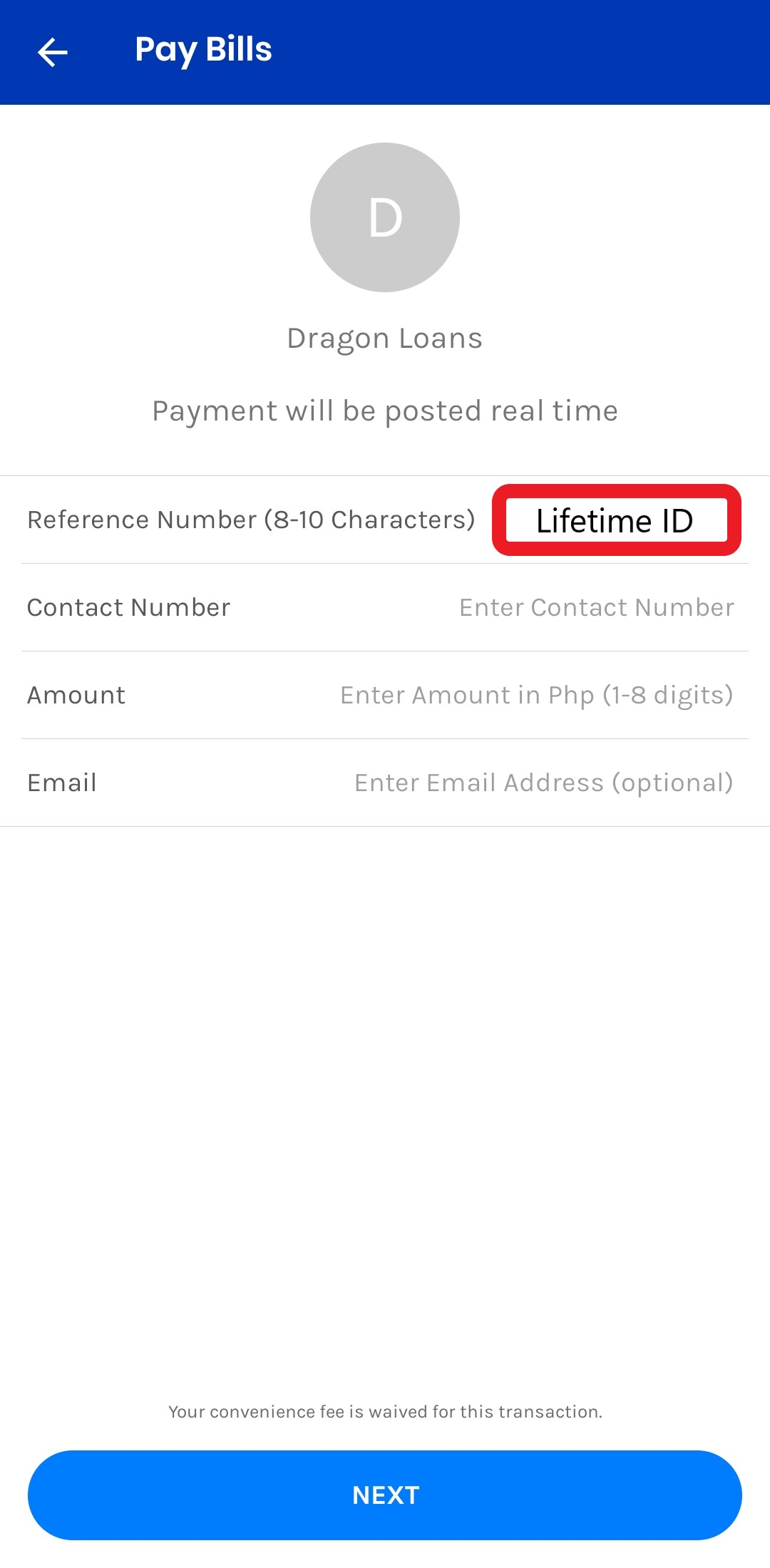
Although optional, we highly recommend inputting your email address for GCash to send a confirmation receipt through your email as well.
*All DIGIDO Lifetime IDs have 8 characters
UnionBank Online Payment
Step 1
Log in to your UnionBank Online Banking account at online.unionbankph.com or downloading the APP.
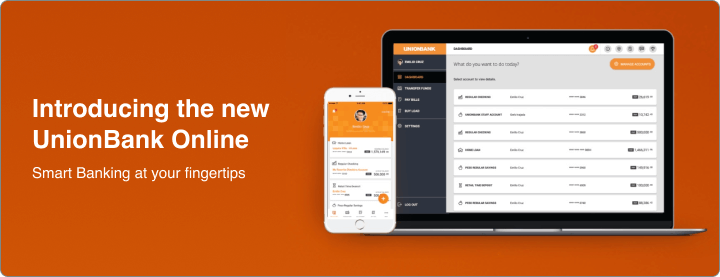
Step 2
In the main menu, click Pay Bills and then click on the Select Biller button.
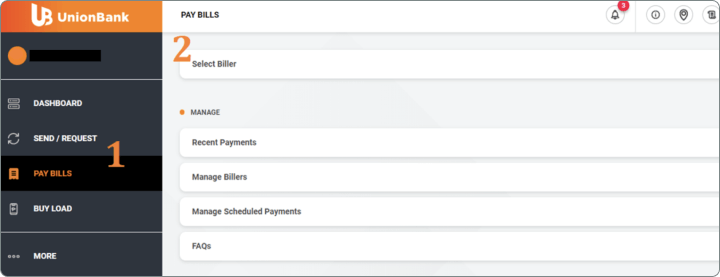
Step 3
In the Biller List tab, search and select DIGIDO.
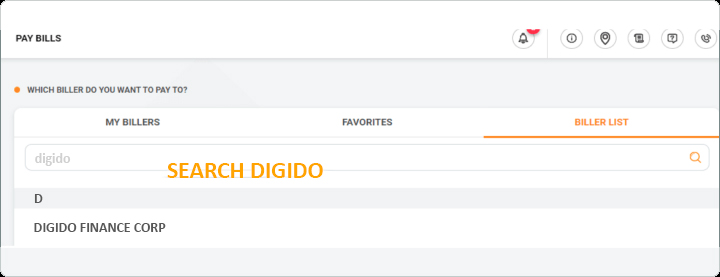
Step 4
Enter your LIFETIME ID and click Next button. You can view your lifetime ID by logging in to your account or from SMS payment reminders sent to your mobile number.
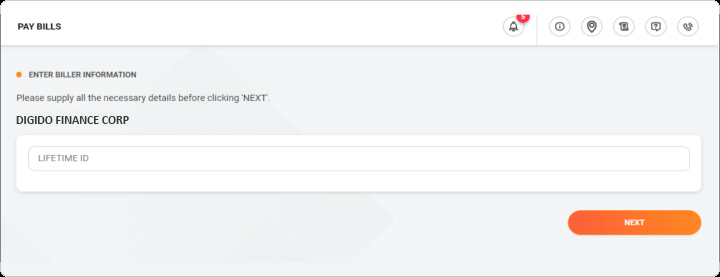
Step 5
Select the account you want to pay and fill out your amount to be paid and date.
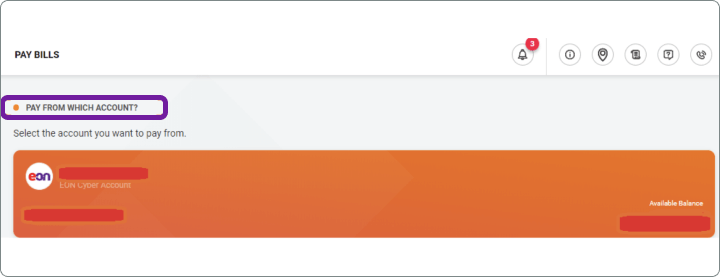
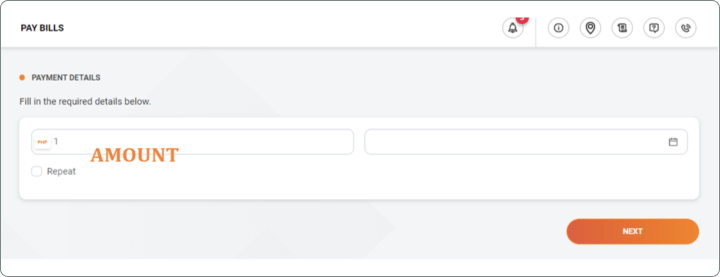
Step 6
Review the payment details and click Pay.
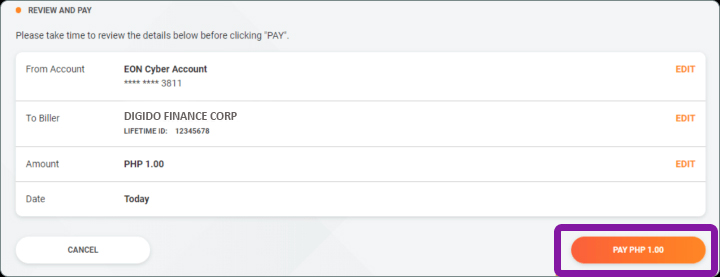
Step 7
You will receive a confirmation that your payment was successful.